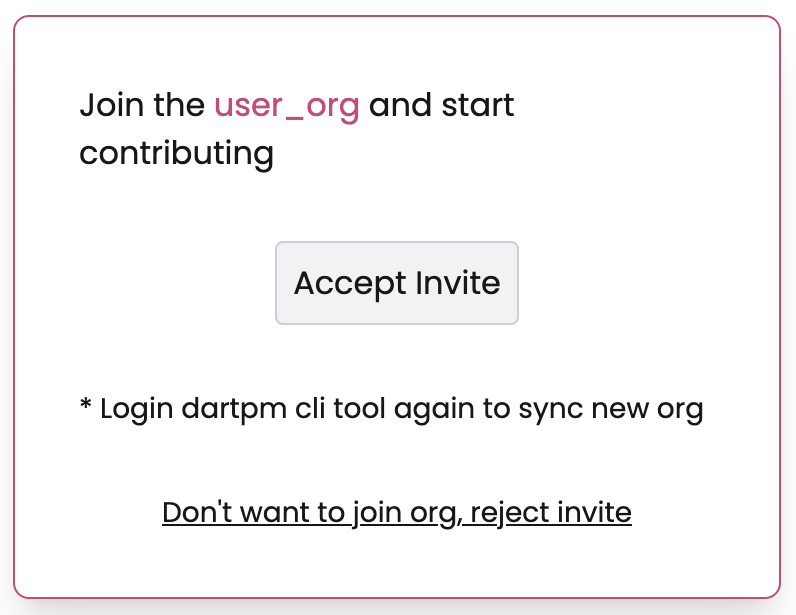Accepting or rejecting an organization invitation
Note
To receive any invitation, you must have a dartpm account already.
Accepting an organization invitation
- On the dartpm "Sign In" page, enter your account details and click Sign In.
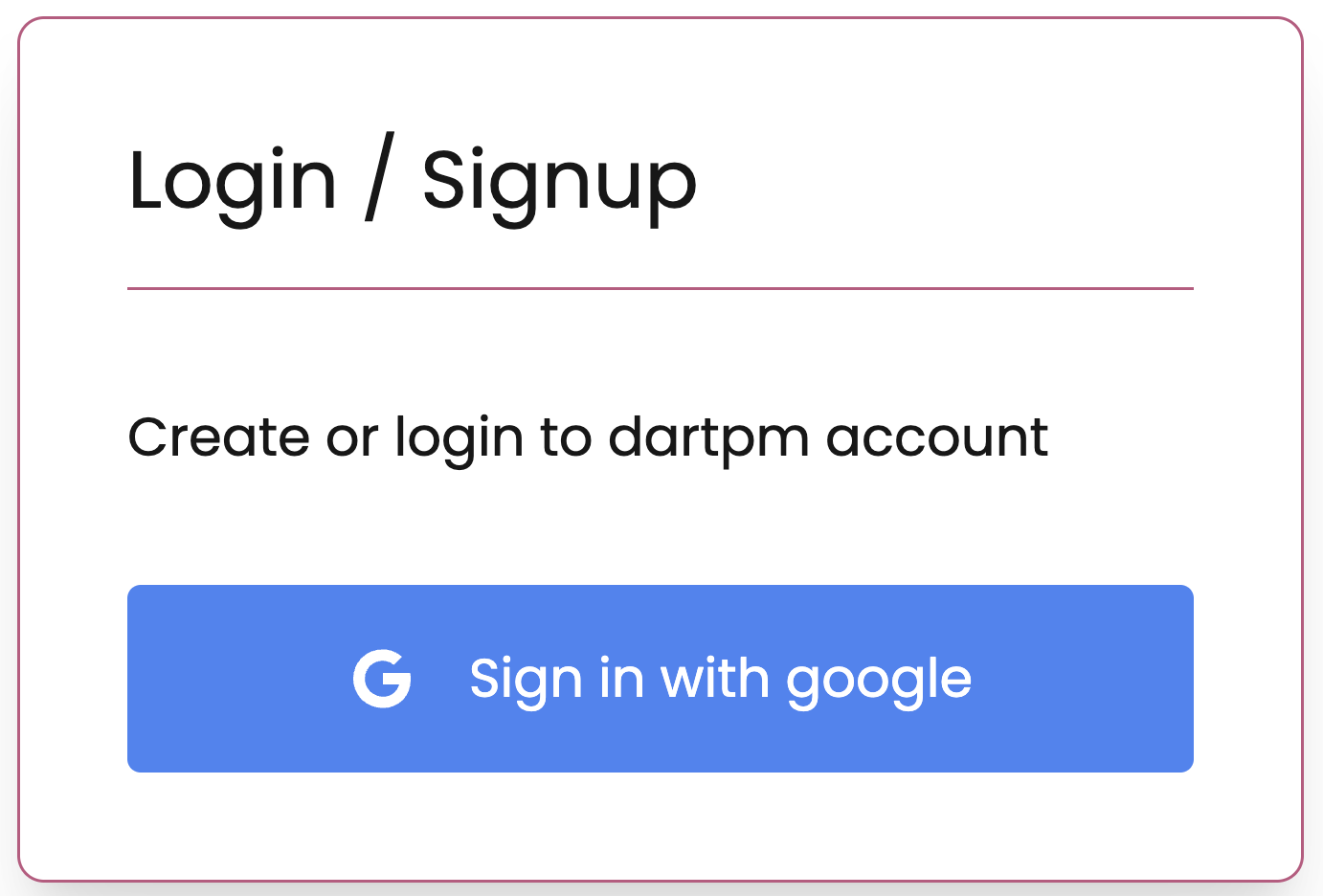
- In the upper right corner of the page, click your profile picture, then click Account.
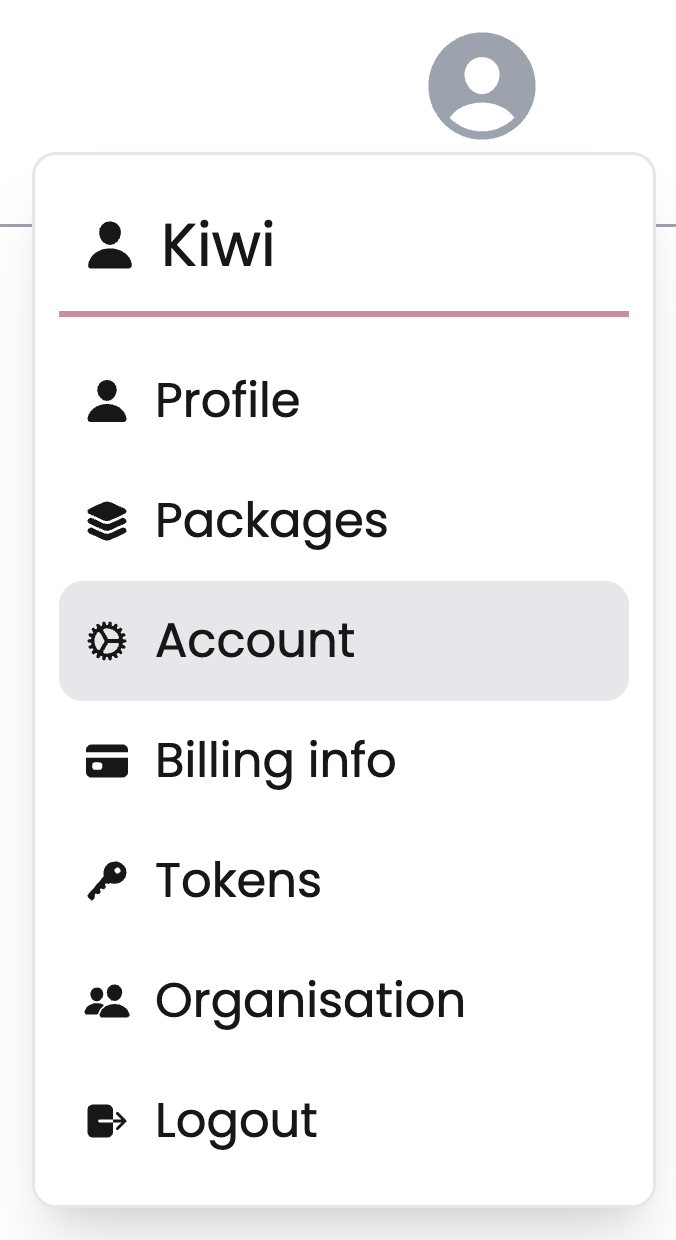
- In the left sidebar, click the name of your organization.
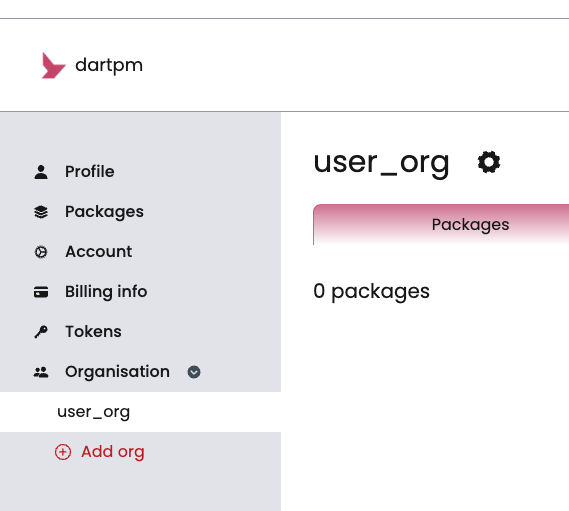
- Click Accept invite
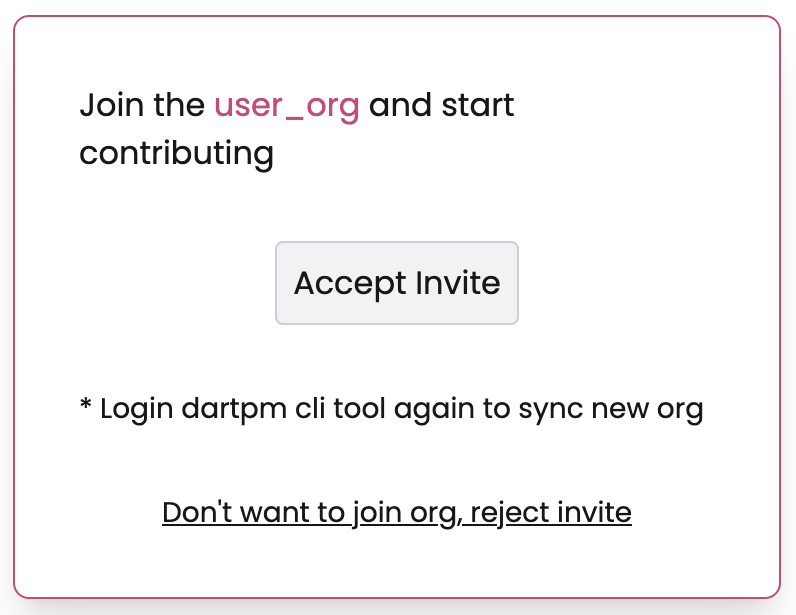
Rejecting an organization invitation
- On the dartpm "Sign In" page, enter your account details and click Sign In.
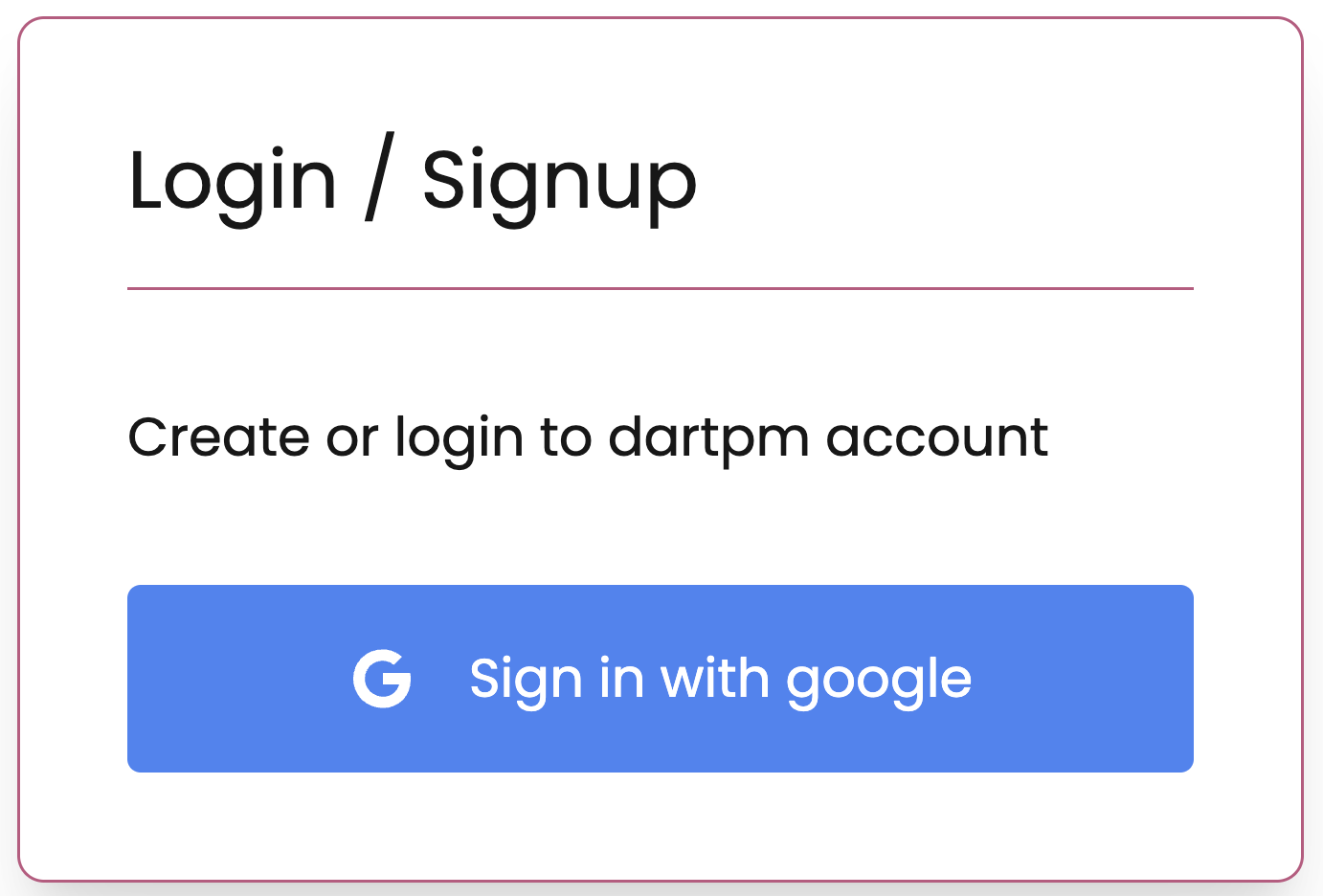
- In the upper right corner of the page, click your profile picture, then click Account.
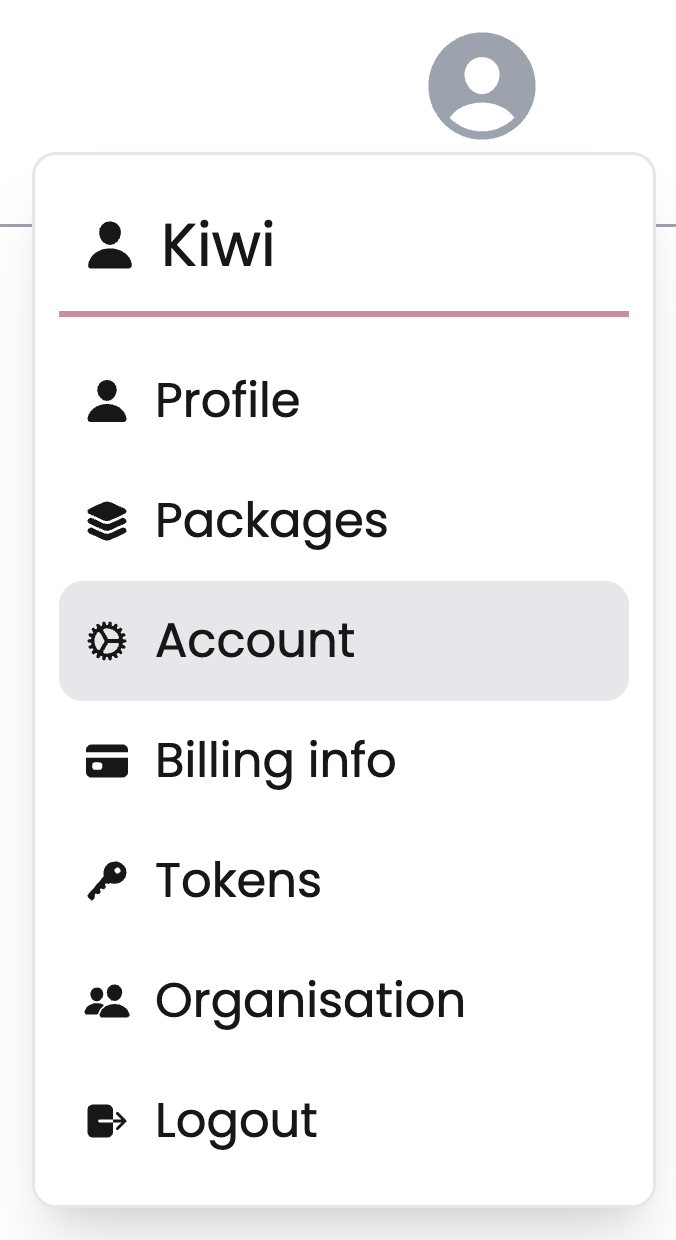
- In the left sidebar, click the name of your organization.
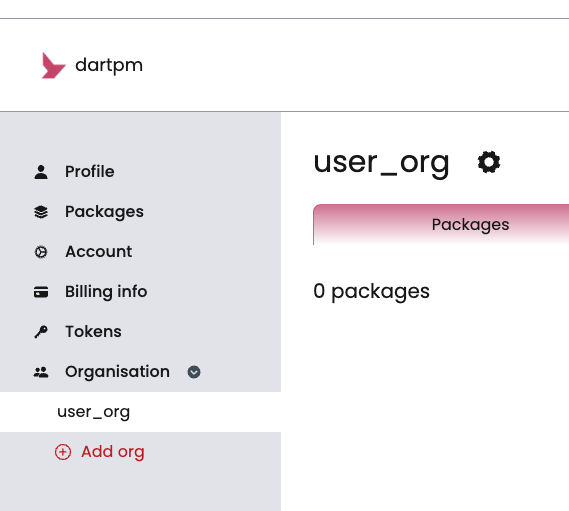
- Click "Don't want to join org, reject invite"