Creating an organization
Any dartpm user can create an organization to manage contributor access to packages governed by the organization.
- Go to the dartpm login page
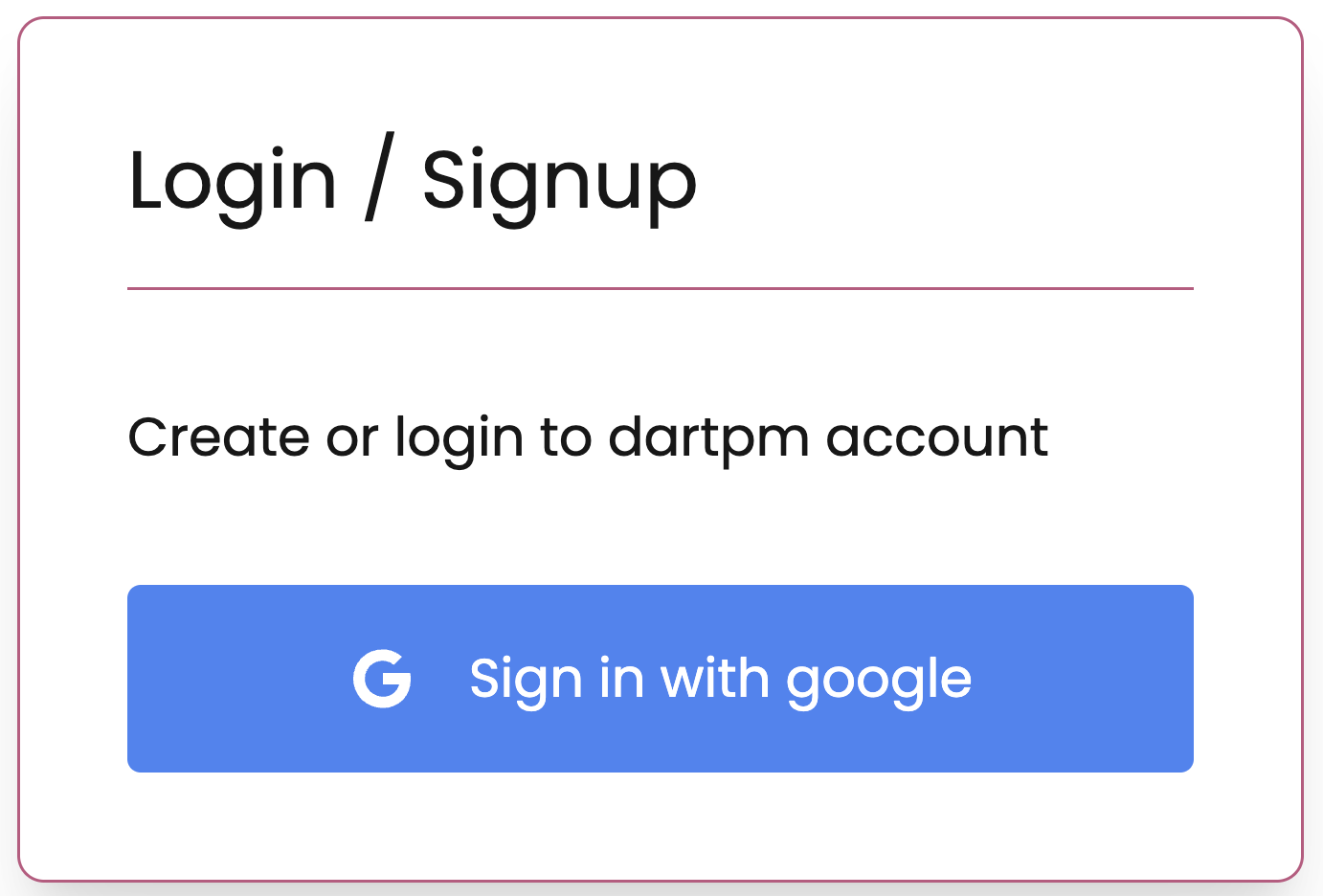
- In the upper right corner of the page, click your profile picture, then click Account.
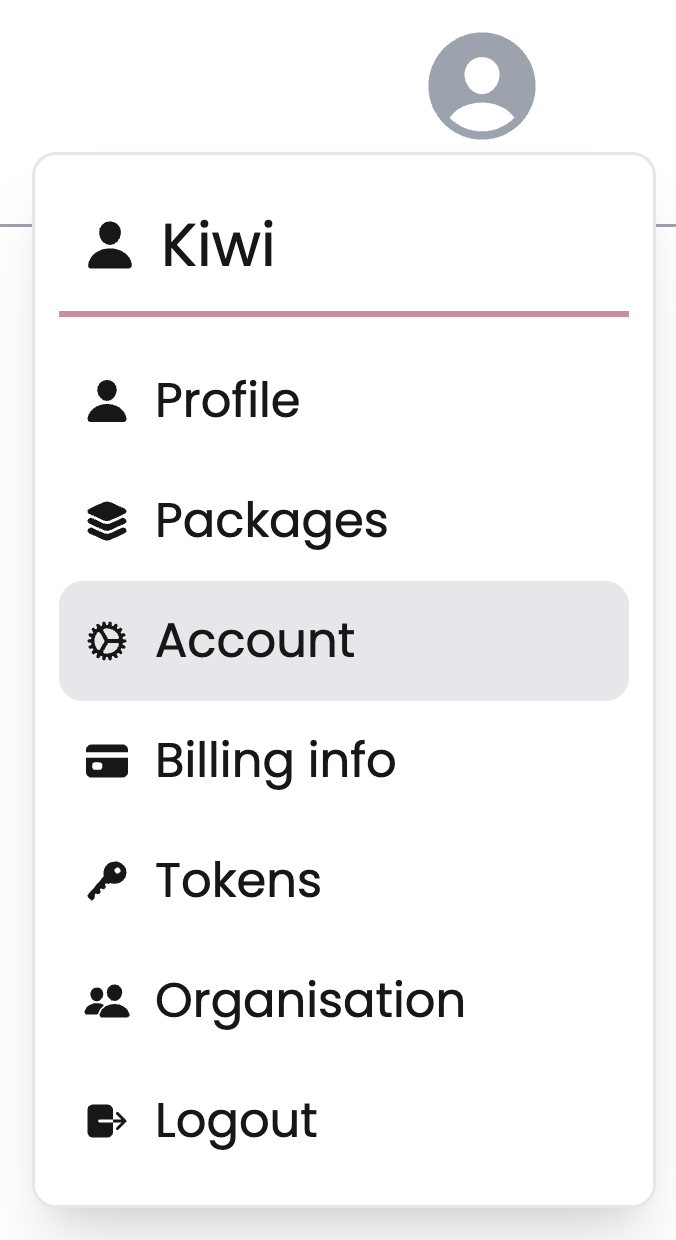
-
In the left sidebar, click the add icon in front of "Organizations".
-
If you already have organizations, you will see the "Add Organization" button below the list of organizations.
- Enter your unique organization name and click "Create Organization".
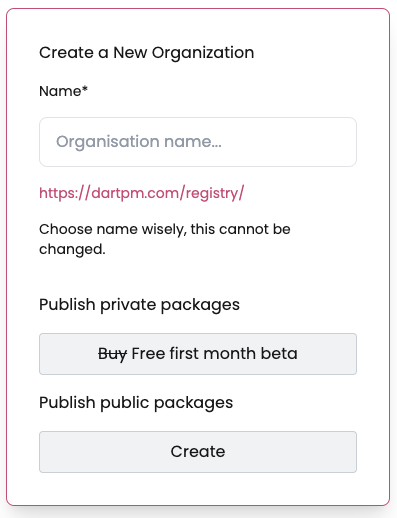
Organization Naming Rules
- Organization names must be lowercase
- Can contain hyphens and underscores
- Cannot start with a number or special character