Adding organization members to teams
As an organization owner or team admin, you can add organization members to teams to give them access to a specific set of packages governed by the organization.
Note
The dartpm user must be a member of your organization before you can add them to a team. To add a member to you organization, see "Adding members to your organization".
- On the dartpm "Sign In" page, enter your account details and click Sign In.
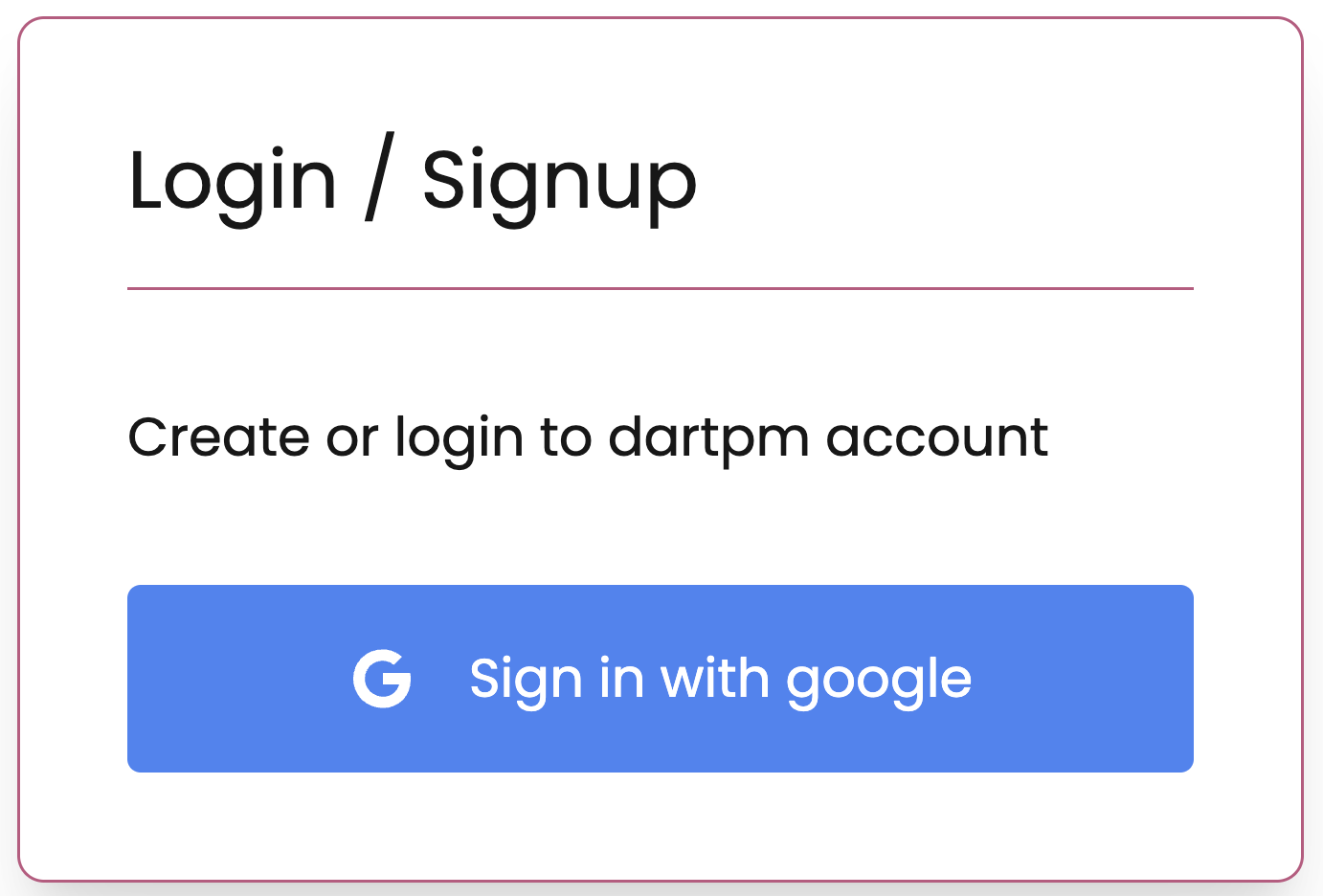
- In the upper right corner of the page, click your profile picture, then click Account.
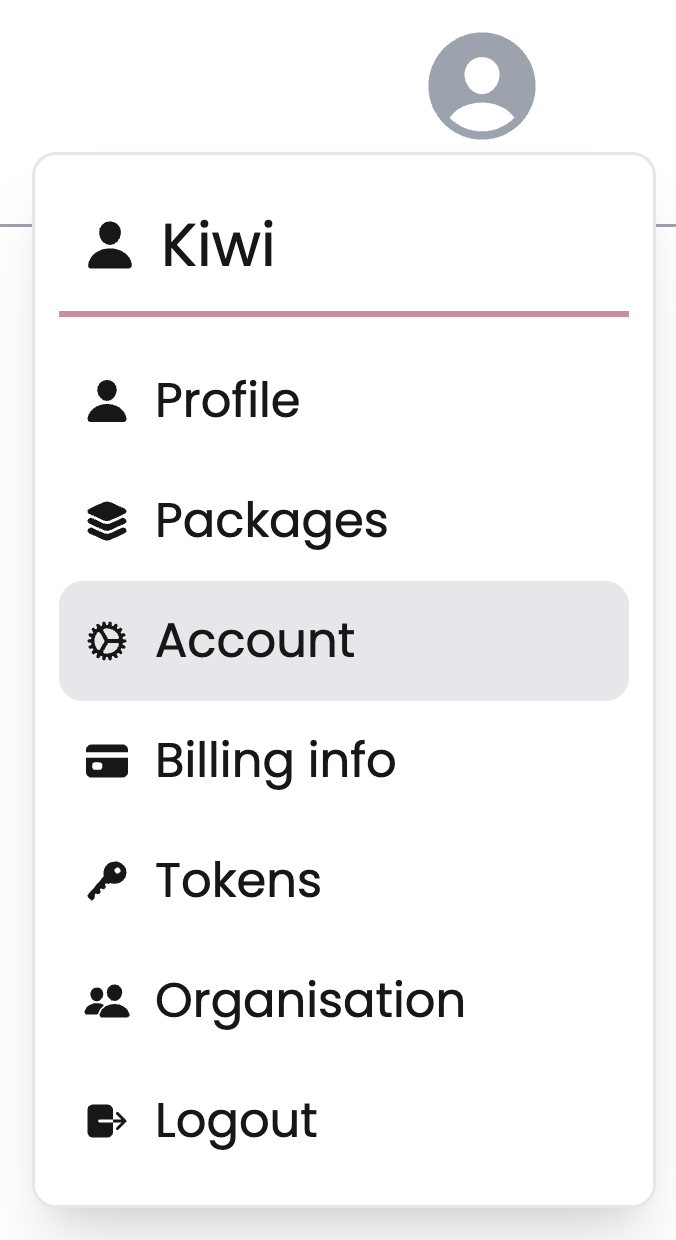
- In the left sidebar, click the name of your organization.
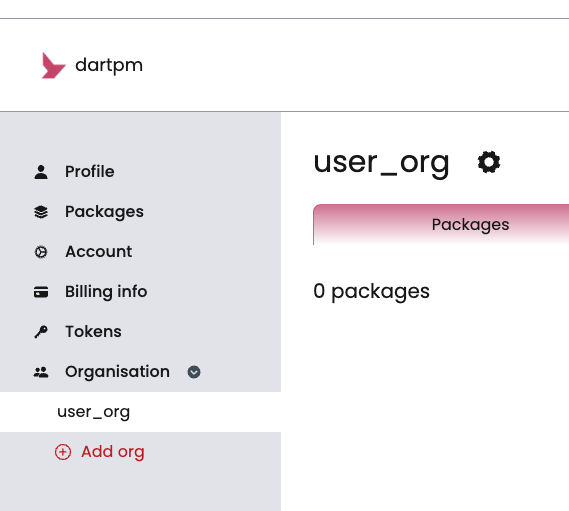
- On the organization settings page, click Teams.
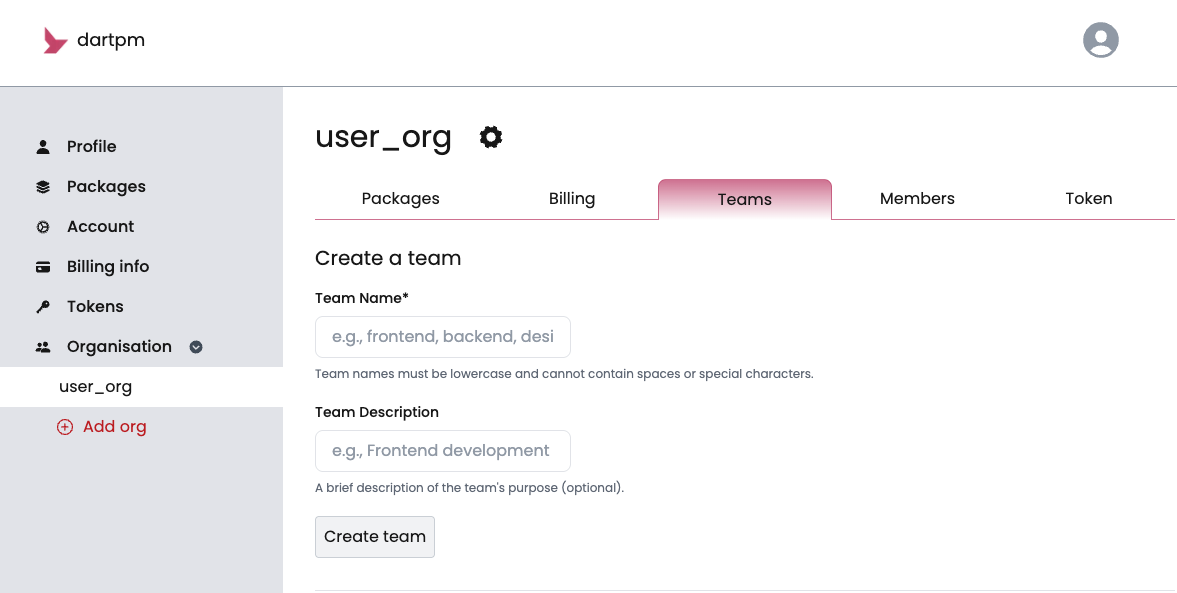
- Beside the team you want to add members to, click Members.
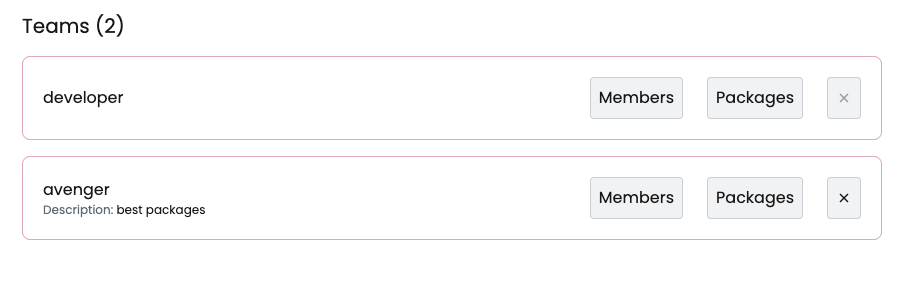
-
In the "Username" field, type the dartpm usernae of the organization member you would like to add to your team.
-
Click "Add User".
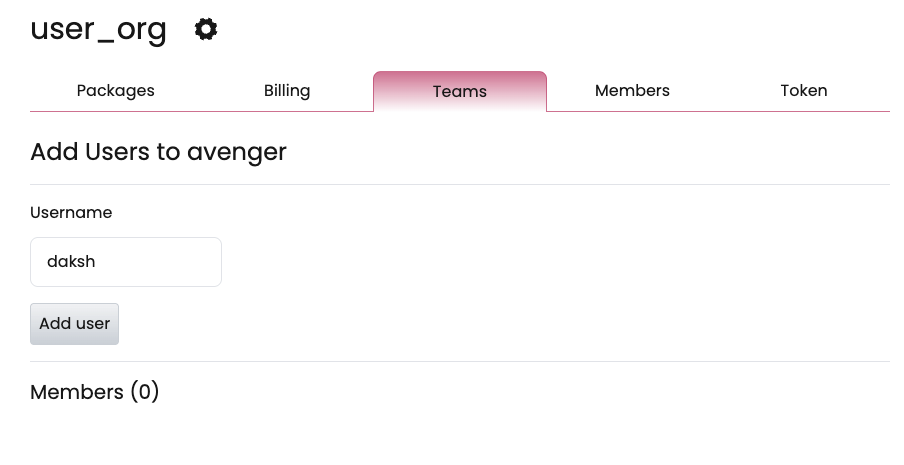
Note
organization members are not notified when they are added to a team. We recommend telling the organization member you have added them to a team.