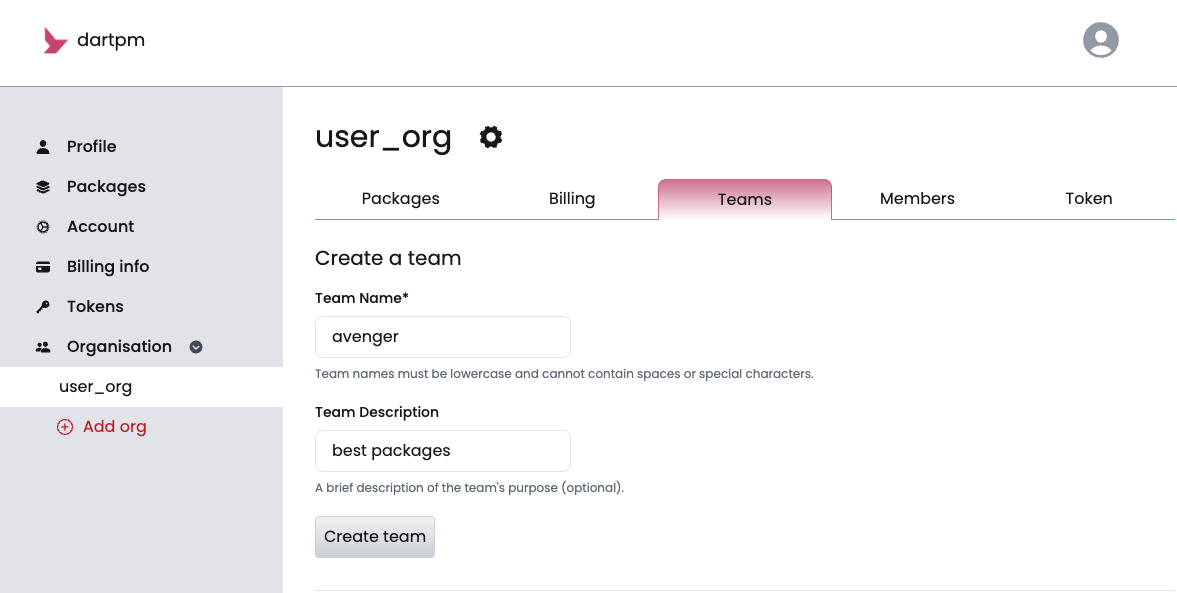Creating teams
As an organization owner or team admin, you can create teams to manage access to sets of packages governed by your organization.
- On the dartpm "Sign In" page, enter your account details and click Sign In.
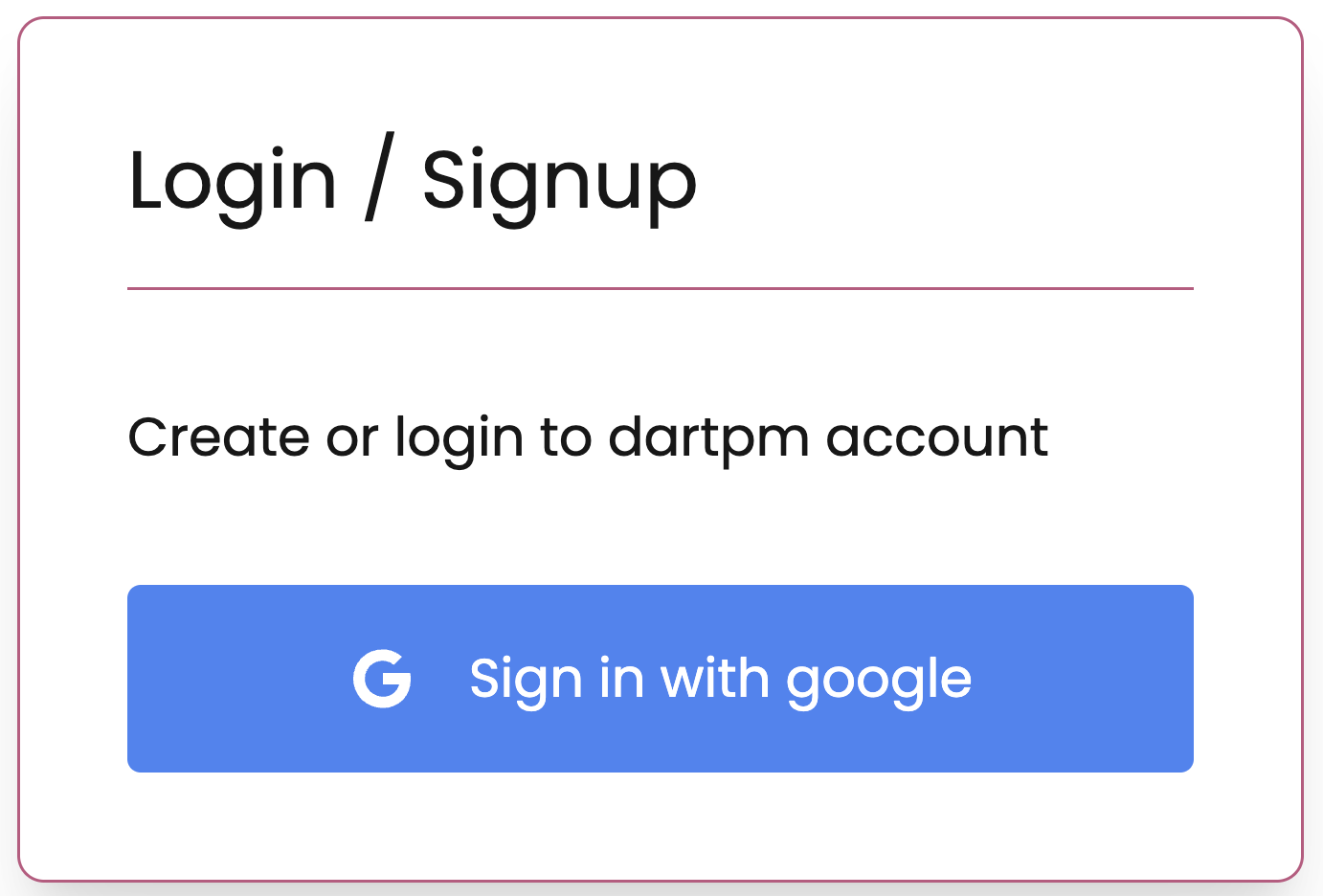
- In the upper right corner of the page, click your profile picture, then click Account.
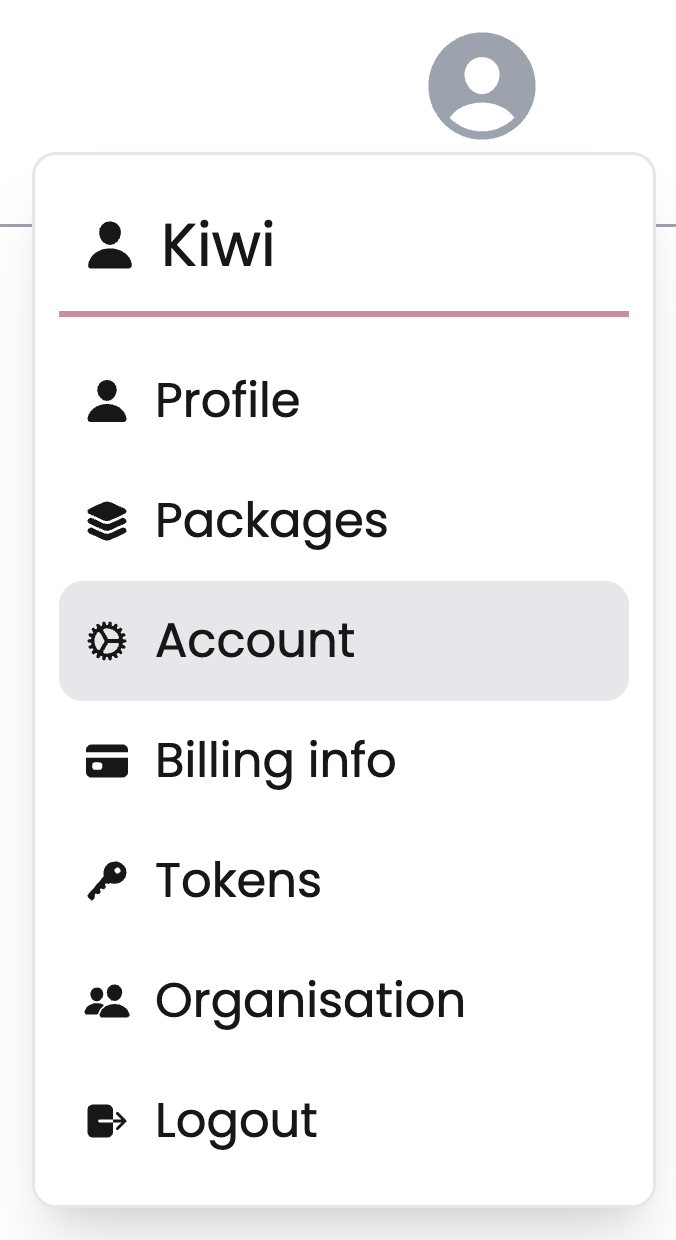
- In the left sidebar, click the name of your organization.
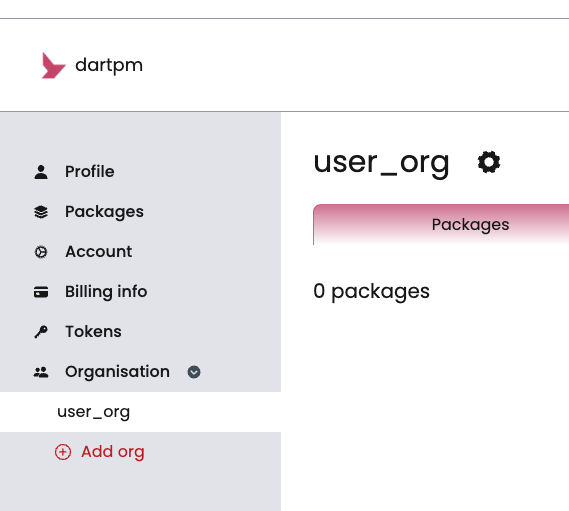
- On the organization settings page, click Teams.
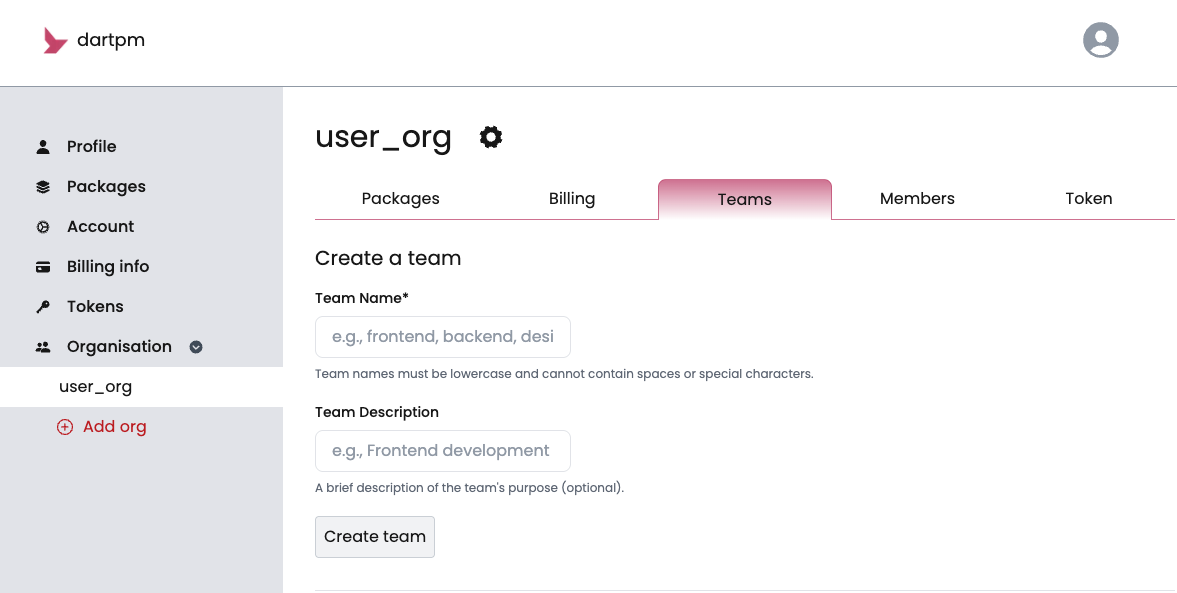
-
In the "Name" and "Description" fields, type a team name and helpful description. Team names must be lower case and cannot contain spaces or punctuation.
-
Click Create Team